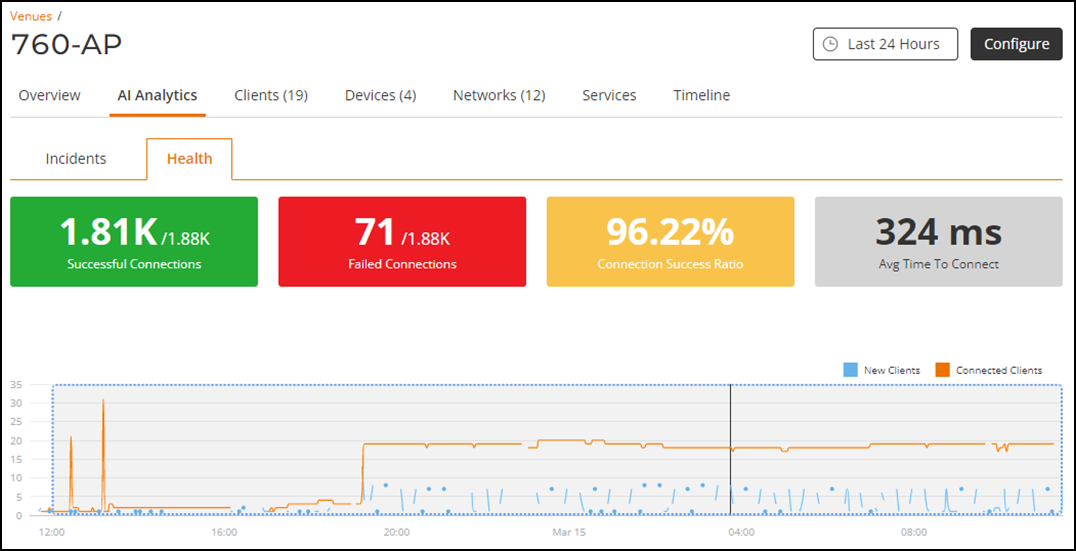Health Analytics of a Venue
The health analytics provides information about network health by giving insights about key performance indicators (KPIs) of the venue. The information allows you to analyze the network health and behavior in real time. You can evaluate network health based on a variety of thresholds that you are allowed to set, called goals. For example, you can set the goal (or threshold) to five seconds for all clients to connect to the network, and confirm the number of clients accomplishing the five-second goal in real time. You can thereby determine the metric to understand the number of clients that connect within or before time, and the ones that are delayed. The success rate of network elements meeting each of the goals is typically displayed as a percentage of the metric.