You can configure a syslog server for a switch venue.
To configure a syslog server for a switch venue,
complete the following steps.
-
On the navigation bar, click
Venues.
The Venues page is displayed.
-
Select the Venue
Name and click Edit.
Alternatively, click .
-
Select the Switch
Configuration tab.
By default, the
General tab is displayed.
General Tab

-
Toggle the Syslog
Server button to ON to enable and
configure an external syslog server.
The
Syslog Server Configuration dialog box is displayed.
Syslog Server
Configuration Dialog Box
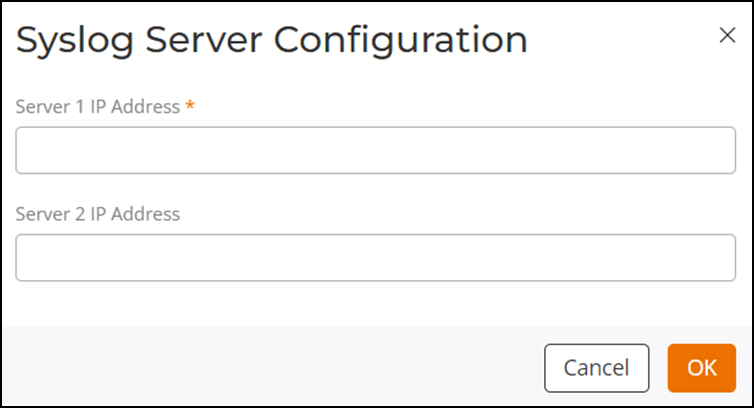
- Configure the following fields:
- Server 1 IP Address: The IP address of the syslog
server 1.
- Server 2 IP Address: The IP address of the syslog
server 2.
- Click OK.
-
Click Save.